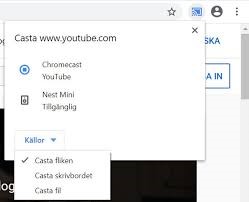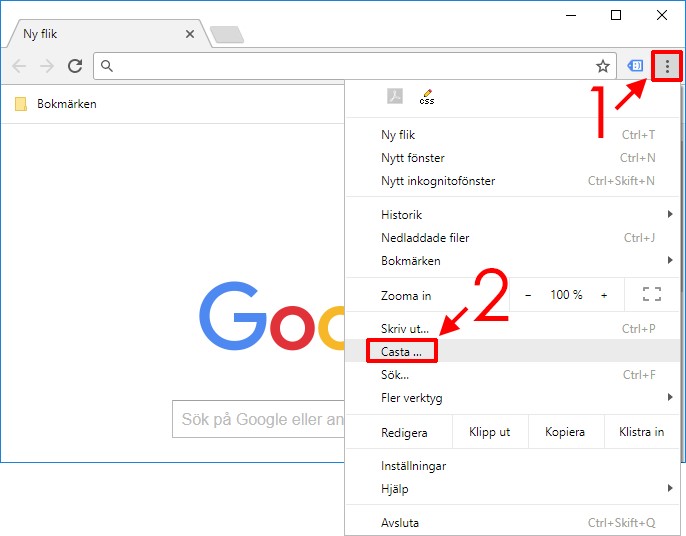Do you use Chromecast?
We recommend connecting to your TV with an HDMI cable for the best streaming quality. If you prefer to cast, you can’t do it straight from the Vimeo player. Follow these steps instead:
- Open the Google Chrome browser on your computer (this doesn’t work on iPhone or tablet. Read a guide for Android here).
- Go to the streaming website in your browser.
- Enter the password in the video player under ”Livestream the performance,” then click ”Watch Video.”
- Look for the symbol for casting in your browser window:
5. Choose your Chromecast device. Or choose casting in the settings menu:
6. Done! Now you can cast the live performance live.
7. Click on the icon in the bottom right corner in the video player to watch it in full screen mode. ![]()